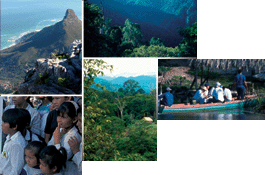Installing the WDPA 2004
NOTE: In order to visualize the World Database on Protected Areas (WDPA), you need to first install a ArcExplorer™ 2 (included on this CD-ROM) or any other Geographic Information System (GIS) software capable of managing shapefiles. Once the software is installed, you can launch the program and open the respective project file. This section explains how to do these tasks.
The WDPA 2004 CD-ROM contains a snapshot of the central database kept at UNEP–World Conservation Monitoring Centre (UNEP-WCMC). Although the snapshot contains all of the information stored in the central database, it has been re-structured to facilitate its use by end users, using the simpler tools included on this CD-ROM.
Because of the size of the database, running WDPA from the CD-ROM might be slow; you may wish to consider moving the database to your hard drive to increase performance.
Since the 2003 version, the size of the database has increased substantially and has made it impossible to include the entire database in a ready-to-use format on this CD-ROM. We have kept the most frequently used data in a ready-to-use format and included the rest of the information in a compressed format. This means that if you want to access the information in a compressed file, you will need to install that file in your hard disk (see instruction in Install Database).