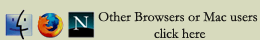How to use
Windows and Internet Explorer
By use of a Search Engine and some specific filters it is possible to visualise all data relating to the papers published in these volumes (volume number, title, author's abstract, page numbers) and to access printable PDF files of the articles themselves. Searches can be done by Issue, Author or Keyword using the right-top forms of the page. An interactive map of the World enable fast searches by country for geographically linked articles.
Mac or Other Internet Browsers (Mozilla Firefox, Netscape, Safari)
Using the "Search Flash Tool" all Mac users or Windows users who don't like MS Internet Explorer can perform the searches in this CD and visualise all volume informations (volume number, title, author's abstract, page numbers) and have access to printable PDF files of the articles themselves.
The search box in this tool is Case Sensitive; this means to respect Capital letters when needed (e.g. Brazil instead of brazil or Cigna instead of cigna).
Unfortunately the interactive map doesn't work for these users.
It is recommended to upgrade to the latest versions of all your installed softwares: Internet Browser, Flash Player, Acrobat Reader
In this folder You can find the Installers to some of those components.
Main Menu

Special cooperation and joint publications with Speleogenesis