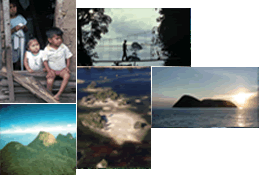Using the regional Excel data
In order to use the Excel worksheets, you need to have Microsoft Excel or Microsoft Office 2000 or a higher version installed in your computer.
Each Excel book contains multiple worksheets. The first one will provide you with a summary of protected areas coverage per country. The second sheet will provide you with a detailed list of sheets available, their contents and information about how that sheet was derived from the database. The additional worksheets contain map images, graphs, summary tables and pivot tables, and the raw data.
Follow these instructions in order to access the Excel data on the CD-ROM:
- Navigate to the CD-ROM drive in your PC
- Select the folder Excel_Regional_Datasets and select the name of the region of your interest
- Double click the file to open the Excel worksheet document.