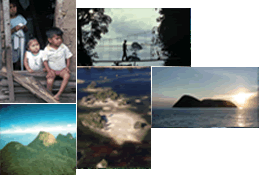Installing the WDPA
The WDPA is provided as a series of Geographic Information System (GIS) layers with related attribute information. View a description of these layers.
Note: In order to access and manipulate the data you must first install a compatible GIS software.
You can explore the database using any GIS system that can read a "shapefile" format, in particular, any of the products of ESRI including ArcExplorer™, ArcView™, or ArcGIS™. This CD contains project files for ArcExplorer™ version 2 which is compatible with MS Windows-based systems. If you are running a different Operating System, you might want to download and install ArcExplorer™ 9 (Java version). Project files are also included for ArcView™ 3.2 and ArcGIS™ 9.
The instructions and tutorial in this CD are based on the use of ArcExplorer™ version 2.
Installing ArcExplorer™ 2
To install ArcExplorer™ 2, you must run the file 'ae2setup.exe' found in the CD-ROM's '\GIS_Software\' directory. Go to this directory on the CD-ROM, double click on the 'ae2setup.exe' file and follow instructions. The software will be permanently installed on your hard drive so you need to do this process only once, on your first use of the database. You will need approximately 20 megabytes (MB) of free space to install ArcExplorer™ 2. See ESRI's copyright notice.
Once installed, you can run the database from the CD-ROM. Given the large amount of data involved, please be prepared to have a sluggish response depending on the speed of your system and of your CD-ROM reader. If the response is too slow, consider copying the whole database to your hard drive (See the following instructions).
Moving the database to your hard drive
This option will greatly improve performance but you need to make the space in your hard drive.
In order to move the GIS database to your hardrive you need to do the following:
- Create a directory on your hard drive with any convenient name, for example "WDPA2005"
- Copy the full contents of the CD-ROM right under the WDPA2005 directory you created in the first step
In order to run the WDPA 2005 from your hard drive, open the project file located in the directory where you installed the database