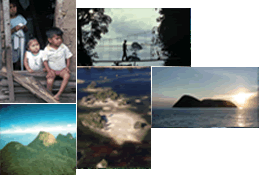Running WDPA
Accessing the data in the CD-ROM requires you have compatible Geographic Information System (GIS) software installed in your computer. Please see Installing and Using WDPA for more details.
In order to run the database using one of the software alternatives, double click on the respective project file. If you installed ArcExplorer™ 2, you must double click on the file 'arcexplorer_v2project.aep' on the main directory of your CD-ROM (or in the directory on your hard drive if you moved the database to the hard drive).
There are project files for 3 different GIS programs: arcExplorer 2, ArcView 3.2, and ArcGIS 9. The project files are located in the main directory of the CD-ROM.
Be aware that because of the size of the database and the fact that it is on CD-ROM, speed may be slow. This is a function of the capacity (speed and memory) of your system, as well as the speed of your CD-ROM reader. If you experience slow performance consider copying the data to your hard disk (for instructions on how to do this, see Installing and Using WDPA).
When running ArcExplorer™, it may take considerable time to fully display the database when you launch it. Its performance will improve once the database has been initially read. Be patient, if you are running the WDPA from this CD-ROM, this process could take 2-3 minutes or longer depending on your computer's capacity.
The program is quite logical to use and should not present problems for novice users performing basic operations. If you want to learn additional functionalities or clarify some of its functions, please consult the tutorial and other resources contained in the tutorial page.